Robert Hershenow is an incoming assistant co-manager of the Instructional Design and Learning (IDL) special interest group (SIG) of the STC. He’s also a member of the famous ‘garage’ band that plays annually at the STC Summit, the Rough Drafts. Recently, Robert gave a very informative webinar for the IDL-SIG called “Making Great Voice Recordings” that I’d like to tell you about.
As all good teachers do, Robert started with explaining the difference between bad sound and good sound. In his words, GOOD SOUND is clean, clear, and appropriate; it is transparent. BAD SOUND is distracting and unprofessional. You know bad sound when you hear it! We’ve all suffered through static, popping Ps, fading in and out, too loud, poor enunciation, background noise, and distortion—but do you know what makes good sound sound good?
Apparently, it’s eating potato chips. Yes, Robert passed along a tip for making good recordings and it involves eating salty, greasy junk food. Gotta love it! The salt clears your throat, and the oils lubricate your vocal folds (commonly but less accurately referred to as vocal chords). Robert encourages drinking water (or herbal tea with lemon) to stay hydrated, as well.
The part I liked best was Robert’s explanation of gain, which I’ve never understood. Gain is a measure of amplification (the loudness of what is being recorded—here, your voice—and its loudness as it is sent to a speaker, recording mix or other output). Too loud invites distortion. Too soft invites noise. Getting the settings just right means your recordings sound much fuller through a wider dynamic (i.e., changing) range.
Some other Dos and Don’ts:
- Eliminate noise, which can come from the environment (phones, fluorescent lights, traffic noise), you (corduroy jacket sleeves, fingernails on the keyboard, shuffling papers), or the equipment you’re using (electrical hums, fans, feedback).
- Smile! Your posture, health, attitude, and smoking/alcohol/drug use all affect your voice.
- Try recording in different places, even different spots in the same room—stand in a corner and record facing in and facing out. Try setting up a vocal booth or find a good closet (or try under the covers!)
- Place the microphone just below and to the side of your mouth—use a pop filter or a foam windscreen.
- Don’t record with speakers on. Don’t start speaking immediately after pressing “Record” and wait for another few seconds after speaking to press “Stop”. Don’t touch the microphone! Don’t edit the original file, always make a copy, and edit that. Don’t yell—use the software to make changes in volume or level.
Robert’s presentation concluded with a full page of links for more information about tips & techniques, microphones & devices, recorders & software, and books. The webinar will be posted on the IDL SIG’s website (http://www.stcidlsig.org/wp/) for purchase soon; the IDL SIG offers four or five webinars a year on topics of interest to instructional designers and people who deliver training. You can reach Robert for recording consultations at rdhersh@gmail.com, or call 510.368.6355.

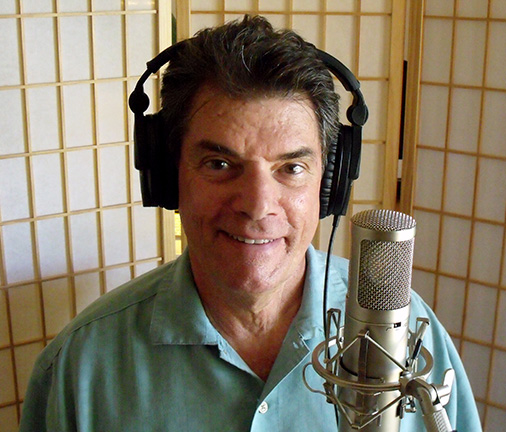
This was a fantastic webinar that has helped me greatly with understanding the ins and outs of recording voice overs for projects I do for my clients. Thanks for the great info, Robert!